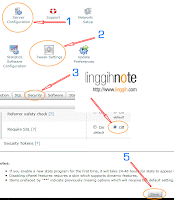Otomatis login menggunakan alamat SSL (https://) → port 2087; pada cPanel/WHM biasanya terjadi setelah ioncube PHP Loader baru saja di install pada server. Berikut cara men-disable SSL login ketika akan akses halaman cPanel/WHM:
» Login ke WHM → Untrusted security certificate, klik I Understand the Risks → Add Exception...
» Add Security Exception centang Permanently store this exception → klik tombol Confirm Security Exception
Login ke WHM sebagai root user.
WHM → server configuration → tweak setting → Security → Require SSL [?] → setting ke off → Klik tombol save (lihat Screenshot di bawah).
Logout WHM & login menggunakan port standar WHM (2086)
Selesai. Semoga bermanfaat...
:)
» Login ke WHM → Untrusted security certificate, klik I Understand the Risks → Add Exception...
» Add Security Exception centang Permanently store this exception → klik tombol Confirm Security Exception
Login ke WHM sebagai root user.
WHM → server configuration → tweak setting → Security → Require SSL [?] → setting ke off → Klik tombol save (lihat Screenshot di bawah).
Logout WHM & login menggunakan port standar WHM (2086)
Selesai. Semoga bermanfaat...
:)