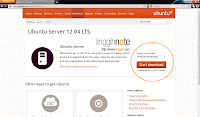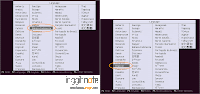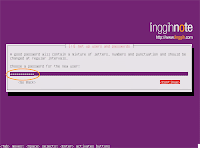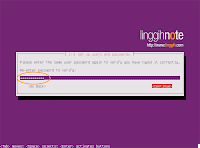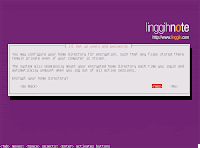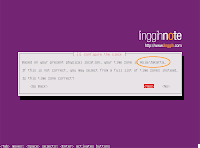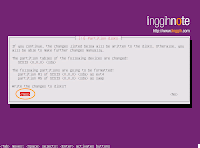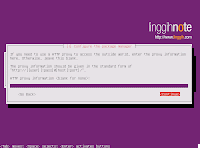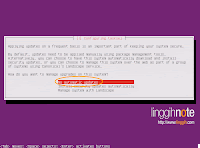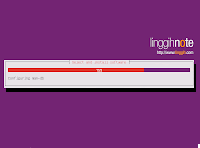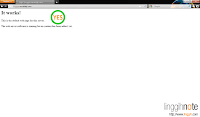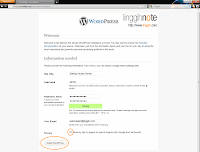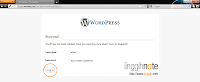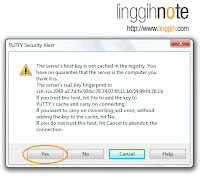Untuk extract atau buat archive RAR, jika anda pakai sistem operasi windows bisa dilakukan dengan terlebih dahulu install executable file (.exe) software RAR seperti WinRAR atau 7zip misalnya. Namun tidak demikian halnya dengan CentOS Linux, instalasi RAR & UNRAR dilakukan dengan mengetikkan command pada jendela terminal (bash).
Command: yum install rar & yum install unrar.
Seperti yang terlihat di atas, RAR & UNRAR tidak tersedia pada yum repositories default CentOS Linux. Untuk install RAR & UNRAR via yum, rpmforge repo terlebih dahulu harus terinstall.
32-Bit CentOS Linux (i386)
64-Bit CentOS Linux (x86_64)
Install rpmforge 32-Bit System
Install rpmforge 64-Bit System
Command di atas akan install file rpmforge.repo pada direktori /etc/yum.repos.d dan rpm-gpg key pada direktori /etc/pki. Untuk disable rpmforge repo, edit rpmforge.repo pada direktori /etc/yum.repos.d dan set value enabled ke 0.
Command install: yum install rar
Command Install: yum install unrar
command: unrar x namafile.rar
Contoh:
Buat archive RAR
Command: rar a target-rar.rar target-file
Buat archive split RAR
Menggunakan command RAR untuk compress dan split file menjadi beberapa bagian. Untuk file yang berukuran besar (tergantung spesifikasi mesin komputer), anda harus tunggu beberapa saat sampai proses split & compress selesai.
Contoh: Ukuran file kurang lebih 122 MB MySQL dump, target size per split 20 MB, hasil split 5 file berukuran 20 MB & 1 file berukuran 18 MB.
Command: rar a -v?????k target-rar.rar target-file
Extract Multiple Split File RAR
untuk extract multiple split file RAR ketikkan command:
unrar x namafile.part1.rar
Command: yum install rar & yum install unrar.
[root@linggih ~]# yum install rar Loaded plugins: fastestmirror Loading mirror speeds from cached hostfile epel/metalink | 4.1 kB 00:00 * base: centos.biz.net.id * epel: epel.idrepo.or.id * extras: centos.biz.net.id * remi: rpms.famillecollet.com * updates: centos.idrepo.or.id base | 3.7 kB 00:00 extras | 3.5 kB 00:00 remi | 2.9 kB 00:00 updates | 3.5 kB 00:00 Setting up Install Process No package rar available. Error: Nothing to do [root@linggih ~]#
Seperti yang terlihat di atas, RAR & UNRAR tidak tersedia pada yum repositories default CentOS Linux. Untuk install RAR & UNRAR via yum, rpmforge repo terlebih dahulu harus terinstall.
Install rpmforge Repo
Pertama, cek arsitektur CentOS (32-Bit atau 64-Bit). Cek command; uname -a atau uname -i32-Bit CentOS Linux (i386)
[root@localhost ~]# uname -a Linux localhost.localdomain 2.6.18-308.4.1.el5 #1 SMP Tue Apr 17 17:08:10 EDT 2012 i686 athlon i386 GNU/Linux [root@localhost ~]# uname -i i386 [root@localhost ~]#
64-Bit CentOS Linux (x86_64)
[root@linggih ~]# uname -a Linux linggih.sytes.net 2.6.32-220.13.1.el6.x86_64 #1 SMP Tue Apr 17 23:56:34 BST 2012 x86_64 x86_64 x86_64 GNU/Linux [root@linggih ~]# uname -i x86_64 [root@linggih ~]#
Install rpmforge 32-Bit System
[root@localhost ~]# rpm -Uhv http://apt.sw.be/redhat/el5/en/i386/rpmforge/RPMS/rpmforge-release-0.3.6-1.el5.rf.i386.rpm Retrieving http://apt.sw.be/redhat/el5/en/i386/rpmforge/RPMS/rpmforge-release-0.3.6-1.el5.rf.i386.rpm warning: /var/tmp/rpm-xfer.j1iAgn: Header V3 DSA signature: NOKEY, key ID 6b8d79e6 Preparing... ########################################### [100%] 1:rpmforge-release ########################################### [100%] [root@localhost ~]#
Install rpmforge 64-Bit System
[root@linggih ~]# rpm -Uhv http://packages.sw.be/rpmforge-release/rpmforge-release-0.5.2-2.el5.rf.x86_64.rpm Retrieving http://packages.sw.be/rpmforge-release/rpmforge-release-0.5.2-2.el5.rf.x86_64.rpm warning: /var/tmp/rpm-tmp.KfyCjc: Header V3 DSA/SHA1 Signature, key ID 6b8d79e6: NOKEY Preparing... ########################################### [100%] 1:rpmforge-release ########################################### [100%] [root@linggih ~]#
Command di atas akan install file rpmforge.repo pada direktori /etc/yum.repos.d dan rpm-gpg key pada direktori /etc/pki. Untuk disable rpmforge repo, edit rpmforge.repo pada direktori /etc/yum.repos.d dan set value enabled ke 0.
Install RAR
Setelah rpmforge repo terinstall, sekarang RAR dapat diinstall via yum.Command install: yum install rar
[root@linggih ~]# yum install rar Loaded plugins: fastestmirror Loading mirror speeds from cached hostfile * base: centos.biz.net.id * epel: sulawesi.idrepo.or.id * extras: centos.biz.net.id * remi: remirpm.mirror.gymkl.ch * rpmforge: mirror.oscc.org.my * updates: centos.idrepo.or.id rpmforge | 1.1 kB 00:00 rpmforge/primary | 4.0 MB 00:18 rpmforge 11165/11165 Setting up Install Process Resolving Dependencies --> Running transaction check ---> Package rar.x86_64 0:3.8.0-1.el5.rf will be installed --> Finished Dependency Resolution Dependencies Resolved ================================================================================ Package Arch Version Repository Size ================================================================================ Installing: rar x86_64 3.8.0-1.el5.rf rpmforge 265 k Transaction Summary ================================================================================ Install 1 Package(s) Total download size: 265 k Installed size: 546 k Is this ok [y/N]: y Downloading Packages: rar-3.8.0-1.el5.rf.x86_64.rpm | 265 kB 00:01 Running rpm_check_debug Running Transaction Test Transaction Test Succeeded Running Transaction Warning: RPMDB altered outside of yum. Installing : rar-3.8.0-1.el5.rf.x86_64 1/1 Installed: rar.x86_64 0:3.8.0-1.el5.rf Complete! [root@linggih ~]#
Install UNRAR
Command Install: yum install unrar
[root@linggih ~]# yum install unrar Loaded plugins: fastestmirror Loading mirror speeds from cached hostfile * base: centos.biz.net.id * epel: mirror.nus.edu.sg * extras: centos.biz.net.id * remi: remirpm.mirror.gymkl.ch * rpmforge: mirror.oscc.org.my * updates: centos.idrepo.or.id Setting up Install Process Resolving Dependencies --> Running transaction check ---> Package unrar.x86_64 0:4.1.4-1.el5.rf will be installed --> Finished Dependency Resolution Dependencies Resolved ================================================================================ Package Arch Version Repository Size ================================================================================ Installing: unrar x86_64 4.1.4-1.el5.rf rpmforge 115 k Transaction Summary ================================================================================ Install 1 Package(s) Total download size: 115 k Installed size: 233 k Is this ok [y/N]: y Downloading Packages: unrar-4.1.4-1.el5.rf.x86_64.rpm | 115 kB 00:00 Running rpm_check_debug Running Transaction Test Transaction Test Succeeded Running Transaction Installing : unrar-4.1.4-1.el5.rf.x86_64 1/1 Installed: unrar.x86_64 0:4.1.4-1.el5.rf Complete! [root@linggih ~]#
Contoh Penggunaan Command RAR & UNRAR
UNRARcommand: unrar x namafile.rar
Contoh:
[root@localhost plugins]# unrar x SyntaxHighlighter_1.5.1.rar UNRAR 4.10 freeware Copyright (c) 1993-2012 Alexander Roshal Extracting from SyntaxHighlighter_1.5.1.rar Creating dp.SyntaxHighlighter OK Creating dp.SyntaxHighlighter/Scripts OK Extracting dp.SyntaxHighlighter/Scripts/clipboard.swf OK Extracting dp.SyntaxHighlighter/Scripts/shBrushCpp.js OK Extracting dp.SyntaxHighlighter/Scripts/shBrushCSharp.js OK Extracting dp.SyntaxHighlighter/Scripts/shBrushCss.js OK Extracting dp.SyntaxHighlighter/Scripts/shBrushDelphi.js OK Extracting dp.SyntaxHighlighter/Scripts/shBrushJava.js OK Extracting dp.SyntaxHighlighter/Scripts/shBrushJScript.js OK Extracting dp.SyntaxHighlighter/Scripts/shBrushPhp.js OK Extracting dp.SyntaxHighlighter/Scripts/shBrushPython.js OK Extracting dp.SyntaxHighlighter/Scripts/shBrushRuby.js OK Extracting dp.SyntaxHighlighter/Scripts/shBrushSql.js OK Extracting dp.SyntaxHighlighter/Scripts/shBrushVb.js OK Extracting dp.SyntaxHighlighter/Scripts/shBrushXml.js OK Extracting dp.SyntaxHighlighter/Scripts/shCore.js OK Creating dp.SyntaxHighlighter/Styles OK Extracting dp.SyntaxHighlighter/Styles/SyntaxHighlighter.css OK Creating dp.SyntaxHighlighter/Uncompressed OK Extracting dp.SyntaxHighlighter/Uncompressed/shBrushCpp.js OK Extracting dp.SyntaxHighlighter/Uncompressed/shBrushCSharp.js OK Extracting dp.SyntaxHighlighter/Uncompressed/shBrushCss.js OK Extracting dp.SyntaxHighlighter/Uncompressed/shBrushDelphi.js OK Extracting dp.SyntaxHighlighter/Uncompressed/shBrushJava.js OK Extracting dp.SyntaxHighlighter/Uncompressed/shBrushJScript.js OK Extracting dp.SyntaxHighlighter/Uncompressed/shBrushPhp.js OK Extracting dp.SyntaxHighlighter/Uncompressed/shBrushPython.js OK Extracting dp.SyntaxHighlighter/Uncompressed/shBrushRuby.js OK Extracting dp.SyntaxHighlighter/Uncompressed/shBrushSql.js OK Extracting dp.SyntaxHighlighter/Uncompressed/shBrushVb.js OK Extracting dp.SyntaxHighlighter/Uncompressed/shBrushXml.js OK Extracting dp.SyntaxHighlighter/Uncompressed/shCore.js OK All OK [root@localhost plugins]#
Buat archive RAR
Command: rar a target-rar.rar target-file
[root@localhost plugins]# rar a testing.rar testing.php RAR 3.80 Copyright (c) 1993-2008 Alexander Roshal 16 Sep 2008 Shareware version Type RAR -? for help Evaluation copy. Please register. Creating archive testing.rar Adding testing.php OK Done [root@localhost plugins]#
Buat archive split RAR
Menggunakan command RAR untuk compress dan split file menjadi beberapa bagian. Untuk file yang berukuran besar (tergantung spesifikasi mesin komputer), anda harus tunggu beberapa saat sampai proses split & compress selesai.
Contoh: Ukuran file kurang lebih 122 MB MySQL dump, target size per split 20 MB, hasil split 5 file berukuran 20 MB & 1 file berukuran 18 MB.
Command: rar a -v?????k target-rar.rar target-file
[root@localhost ~]# rar a -v20480k kompres-sql.rar gede_database.sql RAR 3.80 Copyright (c) 1993-2008 Alexander Roshal 16 Sep 2008 Shareware version Type RAR -? for help Evaluation copy. Please register. Creating archive kompres-sql.rar Adding gede_database.sql Calculating the control sum Creating archive kompres-sql.part2.rar ... gede_database.sql Calculating the control sum Creating archive kompres-sql.part3.rar ... gede_database.sql Calculating the control sum Creating archive kompres-sql.part4.rar ... gede_database.sql Calculating the control sum Creating archive kompres-sql.part5.rar ... gede_database.sql Calculating the control sum Creating archive kompres-sql.part6.rar ... gede_database.sql OK Calculating the control sum Done You have new mail in /var/spool/mail/root [root@localhost ~]#
Extract Multiple Split File RAR
untuk extract multiple split file RAR ketikkan command:
unrar x namafile.part1.rar
[root@localhost ~]# unrar x kompres-sql.part1.rar UNRAR 4.10 freeware Copyright (c) 1993-2012 Alexander Roshal Extracting from kompres-sql.part1.rar Extracting gede_database.sql 17% Extracting from kompres-sql.part2.rar ... gede_database.sql 34% Extracting from kompres-sql.part3.rar ... gede_database.sql 51% Extracting from kompres-sql.part4.rar ... gede_database.sql 68% Extracting from kompres-sql.part5.rar ... gede_database.sql 85% Extracting from kompres-sql.part6.rar ... gede_database.sql OK All OK [root@localhost ~]#