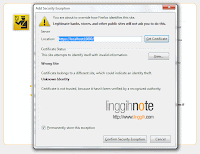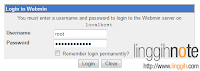Webmin merupakan web interface yang digunakan oleh sistem administrator pada OS Unix. Webmin dapat diakses menggunakan hampir semua web browser yang ada saat ini, dengan syarat browser harus sudah support tabel, form dan Java (Java untuk module File Manager). Dengan menggunakan webmin, sistem administrator dapat setup user account, DNS, Apache, Database dan lain sebagainya.
Install webmin sangatlah mudah. Berikut panduan singkat install Webmin (OS menggunakan CentOS 6.2):
yum -y install perl-Net-SSLeay
Jika CentOS 6.2 anda sebelumnya diinstall dengan minimal installation, terlebih dahulu sebelum webmin dapat diakses pada web browser, apache webserver harus terinstall dan aktif. Install Group Apache & MySQL databases dengan menggunakan command berikut:
yum -y groupinstall "Web Server" "MySQL Database"
Login ke webmin pada alamat URL https://[Alamat IP]:10000/ menggunakan detail login user & password root. Jika web browser menampilkan pesan peringatan This Connection is Untrusted, klik tombol Add Exception..., kemudian centang checkbox Permanently store this exception → klik tombol Confirm Security Exception.
/etc/webmin/uninstall.sh.
Selesai. Semoga bermanfaat.
:)
Install webmin sangatlah mudah. Berikut panduan singkat install Webmin (OS menggunakan CentOS 6.2):
Install Package "perl-Net-SSLeay" menggunakan command:
yum -y install perl-Net-SSLeay
[root@server5 ~]# yum -y install perl-Net-SSLeay
Loaded plugins: fastestmirror
base | 3.7 kB 00:00
http://centos.biz.net.id/6.2/os/x86_64/repodata/ceb77f94eaccd4b2ec5546135bdd06692393e7deb6e8aaf86d6f479b84bec06b-primary.sqlite.bz2: [Errno 14] PYCURL ERROR 18 - "transfer closed with 4683564 bytes remaining to read"
Trying other mirror.
base/primary_db | 4.5 MB 00:19
extras | 3.5 kB 00:00
http://centos.biz.net.id/6.2/extras/x86_64/repodata/b1cda4f460b583687346e0a7ce7bed67049498506434134bdd172f7b59f2b271-primary.sqlite.bz2: [Errno 14] PYCURL ERROR 22 - "The requested URL returned error: 403"
Trying other mirror.
extras/primary_db | 6.3 kB 00:00
updates | 3.5 kB 00:00
updates/primary_db | 2.9 MB 00:12
Setting up Install Process
Resolving Dependencies
--> Running transaction check
---> Package perl-Net-SSLeay.x86_64 0:1.35-9.el6 will be installed
--> Processing Dependency: perl >= 5.005_03 for package: perl-Net-SSLeay-1.35-9.el6.x86_64
--> Processing Dependency: perl(:MODULE_COMPAT_5.10.1) for package: perl-Net-SSLeay-1.35-9.el6.x86_64
--> Processing Dependency: perl(Errno) for package: perl-Net-SSLeay-1.35-9.el6.x86_64
--> Processing Dependency: perl(strict) for package: perl-Net-SSLeay-1.35-9.el6.x86_64
--> Processing Dependency: perl(AutoLoader) for package: perl-Net-SSLeay-1.35-9.el6.x86_64
--> Processing Dependency: perl(vars) for package: perl-Net-SSLeay-1.35-9.el6.x86_64
--> Processing Dependency: perl(Exporter) for package: perl-Net-SSLeay-1.35-9.el6.x86_64
--> Processing Dependency: perl(Socket) for package: perl-Net-SSLeay-1.35-9.el6.x86_64
--> Processing Dependency: perl(Carp) for package: perl-Net-SSLeay-1.35-9.el6.x86_64
--> Running transaction check
---> Package perl.x86_64 4:5.10.1-119.el6_1.1 will be installed
--> Processing Dependency: perl-libs = 4:5.10.1-119.el6_1.1 for package: 4:perl-5.10.1-119.el6_1.1.x86_64
--> Processing Dependency: perl-libs for package: 4:perl-5.10.1-119.el6_1.1.x86_64
--> Processing Dependency: perl(Pod::Simple) for package: 4:perl-5.10.1-119.el6_1.1.x86_64
--> Processing Dependency: perl(version) for package: 4:perl-5.10.1-119.el6_1.1.x86_64
--> Processing Dependency: perl(Module::Pluggable) for package: 4:perl-5.10.1-119.el6_1.1.x86_64
--> Processing Dependency: libperl.so()(64bit) for package: 4:perl-5.10.1-119.el6_1.1.x86_64
--> Running transaction check
---> Package perl-Module-Pluggable.x86_64 1:3.90-119.el6_1.1 will be installed
---> Package perl-Pod-Simple.x86_64 1:3.13-119.el6_1.1 will be installed
--> Processing Dependency: perl(Pod::Escapes) >= 1.04 for package: 1:perl-Pod-Simple-3.13-119.el6_1.1.x86_64
---> Package perl-libs.x86_64 4:5.10.1-119.el6_1.1 will be installed
---> Package perl-version.x86_64 3:0.77-119.el6_1.1 will be installed
--> Running transaction check
---> Package perl-Pod-Escapes.x86_64 1:1.04-119.el6_1.1 will be installed
--> Finished Dependency Resolution
Dependencies Resolved
================================================================================
Package Arch Version Repository
Size
================================================================================
Installing:
perl-Net-SSLeay x86_64 1.35-9.el6 base 173 k
Installing for dependencies:
perl x86_64 4:5.10.1-119.el6_1.1 base 10 M
perl-Module-Pluggable x86_64 1:3.90-119.el6_1.1 base 37 k
perl-Pod-Escapes x86_64 1:1.04-119.el6_1.1 base 30 k
perl-Pod-Simple x86_64 1:3.13-119.el6_1.1 base 209 k
perl-libs x86_64 4:5.10.1-119.el6_1.1 base 575 k
perl-version x86_64 3:0.77-119.el6_1.1 base 49 k
Transaction Summary
================================================================================
Install 7 Package(s)
Total download size: 11 M
Installed size: 36 M
Downloading Packages:
(1/7): perl-5.10.1-119.el6_1.1.x86_64.rpm | 10 MB 00:44
(2/7): perl-Module-Pluggable-3.90-119.el6_1.1.x86_64.rpm | 37 kB 00:00
(3/7): perl-Net-SSLeay-1.35-9.el6.x86_64.rpm | 173 kB 00:00
(4/7): perl-Pod-Escapes-1.04-119.el6_1.1.x86_64.rpm | 30 kB 00:00
(5/7): perl-Pod-Simple-3.13-119.el6_1.1.x86_64.rpm | 209 kB 00:00
(6/7): perl-libs-5.10.1-119.el6_1.1.x86_64.rpm | 575 kB 00:02
(7/7): perl-version-0.77-119.el6_1.1.x86_64.rpm | 49 kB 00:00
--------------------------------------------------------------------------------
Total 232 kB/s | 11 MB 00:49
warning: rpmts_HdrFromFdno: Header V3 RSA/SHA1 Signature, key ID c105b9de: NOKEY
Retrieving key from file:///etc/pki/rpm-gpg/RPM-GPG-KEY-CentOS-6
Importing GPG key 0xC105B9DE:
Userid : CentOS-6 Key (CentOS 6 Official Signing Key)
Package: centos-release-6-2.el6.centos.7.x86_64 (@anaconda-CentOS-201112091719.x86_64/6.2)
From : /etc/pki/rpm-gpg/RPM-GPG-KEY-CentOS-6
Running rpm_check_debug
Running Transaction Test
Transaction Test Succeeded
Running Transaction
Installing : 1:perl-Pod-Escapes-1.04-119.el6_1.1.x86_64 1/7
Installing : 1:perl-Module-Pluggable-3.90-119.el6_1.1.x86_64 2/7
Installing : 4:perl-libs-5.10.1-119.el6_1.1.x86_64 3/7
Installing : 1:perl-Pod-Simple-3.13-119.el6_1.1.x86_64 4/7
Installing : 3:perl-version-0.77-119.el6_1.1.x86_64 5/7
Installing : 4:perl-5.10.1-119.el6_1.1.x86_64 6/7
Installing : perl-Net-SSLeay-1.35-9.el6.x86_64 7/7
Installed:
perl-Net-SSLeay.x86_64 0:1.35-9.el6
Dependency Installed:
perl.x86_64 4:5.10.1-119.el6_1.1
perl-Module-Pluggable.x86_64 1:3.90-119.el6_1.1
perl-Pod-Escapes.x86_64 1:1.04-119.el6_1.1
perl-Pod-Simple.x86_64 1:3.13-119.el6_1.1
perl-libs.x86_64 4:5.10.1-119.el6_1.1
perl-version.x86_64 3:0.77-119.el6_1.1
Complete!
[root@server5 ~]#Download & Install Webmin Distribution Package
[root@server5 ~]# cd /usr/src [root@server5 src]# wget http://prdownloads.sourceforge.net/webadmin/webmin-1.580-1.noarch.rpm --2012-04-21 21:06:20-- http://prdownloads.sourceforge.net/webadmin/webmin-1.580-1.noarch.rpm Resolving prdownloads.sourceforge.net... 216.34.181.59 Connecting to prdownloads.sourceforge.net|216.34.181.59|:80... connected. HTTP request sent, awaiting response... 301 Moved Permanently Location: http://downloads.sourceforge.net/project/webadmin/webmin/1.580/webmin-1.580-1.noarch.rpm [following] --2012-04-21 21:06:20-- http://downloads.sourceforge.net/project/webadmin/webmin/1.580/webmin-1.580-1.noarch.rpm Resolving downloads.sourceforge.net... 216.34.181.59 Reusing existing connection to prdownloads.sourceforge.net:80. HTTP request sent, awaiting response... 302 Found Location: http://nchc.dl.sourceforge.net/project/webadmin/webmin/1.580/webmin-1.580-1.noarch.rpm [following] --2012-04-21 21:06:21-- http://nchc.dl.sourceforge.net/project/webadmin/webmin/1.580/webmin-1.580-1.noarch.rpm Resolving nchc.dl.sourceforge.net... 211.79.60.17, 2001:e10:ffff:1f02::17 Connecting to nchc.dl.sourceforge.net|211.79.60.17|:80... connected. HTTP request sent, awaiting response... 200 OK Length: 17112780 (16M) [application/octet-stream] Saving to: âwebmin-1.580-1.noarch.rpmâ 100%[============================================================================>] 17,112,780 235K/s in 74s 2012-04-21 21:07:36 (225 KB/s) - âwebmin-1.580-1.noarch.rpmâ [root@server5 src]# rpm -i webmin-1.580-1.noarch.rpm warning: webmin-1.580-1.noarch.rpm: Header V3 DSA/SHA1 Signature, key ID 11f63c51: NOKEY Operating system is CentOS Linux Webmin install complete. You can now login to https://server5:10000/ as root with your root password. [root@server5 src]#
Jika CentOS 6.2 anda sebelumnya diinstall dengan minimal installation, terlebih dahulu sebelum webmin dapat diakses pada web browser, apache webserver harus terinstall dan aktif. Install Group Apache & MySQL databases dengan menggunakan command berikut:
yum -y groupinstall "Web Server" "MySQL Database"
[root@server5 src]# yum -y groupinstall "Web Server" "MySQL Database"
Loaded plugins: fastestmirror
Loading mirror speeds from cached hostfile
* base: centos.biz.net.id
* extras: centos.biz.net.id
* updates: mirror.averse.net
Setting up Group Process
Checking for new repos for mirrors
http://centos.biz.net.id/6.2/os/x86_64/repodata/badeded316fc87571779d92c5cde816fdc357646b84cb191c4611e05c981ffa1-c6-x86_64-comps.xml.gz: [Errno 14] PYCURL ERROR 18 - "transfer closed with 203863 bytes remaining to read"
Trying other mirror.
base/group_gz | 199 kB 00:00
Warning: Group MySQL Database does not exist.
Resolving Dependencies
--> Running transaction check
---> Package crypto-utils.x86_64 0:2.4.1-24.2.el6 will be installed
--> Processing Dependency: perl(Newt) for package: crypto-utils-2.4.1-24.2.el6.x86_64
---> Package httpd.x86_64 0:2.2.15-15.el6.centos.1 will be installed
--> Processing Dependency: httpd-tools = 2.2.15-15.el6.centos.1 for package: httpd-2.2.15-15.el6.centos.1.x86_64
--> Processing Dependency: /etc/mime.types for package: httpd-2.2.15-15.el6.centos.1.x86_64
--> Processing Dependency: apr-util-ldap for package: httpd-2.2.15-15.el6.centos.1.x86_64
--> Processing Dependency: libaprutil-1.so.0()(64bit) for package: httpd-2.2.15-15.el6.centos.1.x86_64
--> Processing Dependency: libapr-1.so.0()(64bit) for package: httpd-2.2.15-15.el6.centos.1.x86_64
---> Package httpd-manual.noarch 0:2.2.15-15.el6.centos.1 will be installed
---> Package mod_perl.x86_64 0:2.0.4-10.el6 will be installed
--> Processing Dependency: perl(ExtUtils::MakeMaker) for package: mod_perl-2.0.4-10.el6.x86_64
--> Processing Dependency: perl(BSD::Resource) for package: mod_perl-2.0.4-10.el6.x86_64
---> Package mod_ssl.x86_64 1:2.2.15-15.el6.centos.1 will be installed
---> Package mod_wsgi.x86_64 0:3.2-1.el6 will be installed
---> Package webalizer.x86_64 0:2.21_02-3.3.el6 will be installed
--> Processing Dependency: libgd.so.2()(64bit) for package: webalizer-2.21_02-3.3.el6.x86_64
--> Processing Dependency: libpng12.so.0()(64bit) for package: webalizer-2.21_02-3.3.el6.x86_64
--> Running transaction check
---> Package apr.x86_64 0:1.3.9-3.el6_1.2 will be installed
---> Package apr-util.x86_64 0:1.3.9-3.el6_0.1 will be installed
---> Package apr-util-ldap.x86_64 0:1.3.9-3.el6_0.1 will be installed
---> Package gd.x86_64 0:2.0.35-10.el6 will be installed
--> Processing Dependency: libXpm.so.4()(64bit) for package: gd-2.0.35-10.el6.x86_64
--> Processing Dependency: libX11.so.6()(64bit) for package: gd-2.0.35-10.el6.x86_64
--> Processing Dependency: libfontconfig.so.1()(64bit) for package: gd-2.0.35-10.el6.x86_64
--> Processing Dependency: libfreetype.so.6()(64bit) for package: gd-2.0.35-10.el6.x86_64
--> Processing Dependency: libjpeg.so.62()(64bit) for package: gd-2.0.35-10.el6.x86_64
---> Package httpd-tools.x86_64 0:2.2.15-15.el6.centos.1 will be installed
---> Package libpng.x86_64 2:1.2.48-1.el6_2 will be installed
---> Package mailcap.noarch 0:2.1.31-2.el6 will be installed
---> Package perl-BSD-Resource.x86_64 0:1.29.03-3.el6 will be installed
---> Package perl-ExtUtils-MakeMaker.x86_64 0:6.55-119.el6_1.1 will be installed
--> Processing Dependency: perl(Test::Harness) for package: perl-ExtUtils-MakeMaker-6.55-119.el6_1.1.x86_64
--> Processing Dependency: perl-devel for package: perl-ExtUtils-MakeMaker-6.55-119.el6_1.1.x86_64
---> Package perl-Newt.x86_64 0:1.08-26.el6 will be installed
--> Running transaction check
---> Package fontconfig.x86_64 0:2.8.0-3.el6 will be installed
---> Package freetype.x86_64 0:2.3.11-6.el6_2.9 will be installed
---> Package libX11.x86_64 0:1.3-2.el6 will be installed
--> Processing Dependency: libX11-common = 1.3-2.el6 for package: libX11-1.3-2.el6.x86_64
--> Processing Dependency: libxcb.so.1()(64bit) for package: libX11-1.3-2.el6.x86_64
---> Package libXpm.x86_64 0:3.5.8-2.el6 will be installed
---> Package libjpeg.x86_64 0:6b-46.el6 will be installed
---> Package perl-Test-Harness.x86_64 0:3.17-119.el6_1.1 will be installed
---> Package perl-devel.x86_64 4:5.10.1-119.el6_1.1 will be installed
--> Processing Dependency: perl(ExtUtils::ParseXS) for package: 4:perl-devel-5.10.1-119.el6_1.1.x86_64
--> Running transaction check
---> Package libX11-common.noarch 0:1.3-2.el6 will be installed
---> Package libxcb.x86_64 0:1.5-1.el6 will be installed
--> Processing Dependency: libXau.so.6()(64bit) for package: libxcb-1.5-1.el6.x86_64
---> Package perl-ExtUtils-ParseXS.x86_64 1:2.2003.0-119.el6_1.1 will be installed
--> Running transaction check
---> Package libXau.x86_64 0:1.0.5-1.el6 will be installed
--> Finished Dependency Resolution
Dependencies Resolved
================================================================================
Package Arch Version Repository
Size
================================================================================
Installing:
crypto-utils x86_64 2.4.1-24.2.el6 base 76 k
httpd x86_64 2.2.15-15.el6.centos.1 updates 813 k
httpd-manual noarch 2.2.15-15.el6.centos.1 updates 781 k
mod_perl x86_64 2.0.4-10.el6 base 3.2 M
mod_ssl x86_64 1:2.2.15-15.el6.centos.1 updates 87 k
mod_wsgi x86_64 3.2-1.el6 base 66 k
webalizer x86_64 2.21_02-3.3.el6 base 128 k
Installing for dependencies:
apr x86_64 1.3.9-3.el6_1.2 base 123 k
apr-util x86_64 1.3.9-3.el6_0.1 base 87 k
apr-util-ldap x86_64 1.3.9-3.el6_0.1 base 15 k
fontconfig x86_64 2.8.0-3.el6 base 186 k
freetype x86_64 2.3.11-6.el6_2.9 updates 359 k
gd x86_64 2.0.35-10.el6 base 142 k
httpd-tools x86_64 2.2.15-15.el6.centos.1 updates 70 k
libX11 x86_64 1.3-2.el6 base 582 k
libX11-common noarch 1.3-2.el6 base 188 k
libXau x86_64 1.0.5-1.el6 base 22 k
libXpm x86_64 3.5.8-2.el6 base 59 k
libjpeg x86_64 6b-46.el6 base 134 k
libpng x86_64 2:1.2.48-1.el6_2 updates 181 k
libxcb x86_64 1.5-1.el6 base 100 k
mailcap noarch 2.1.31-2.el6 base 27 k
perl-BSD-Resource x86_64 1.29.03-3.el6 base 35 k
perl-ExtUtils-MakeMaker x86_64 6.55-119.el6_1.1 base 290 k
perl-ExtUtils-ParseXS x86_64 1:2.2003.0-119.el6_1.1 base 42 k
perl-Newt x86_64 1.08-26.el6 base 72 k
perl-Test-Harness x86_64 3.17-119.el6_1.1 base 229 k
perl-devel x86_64 4:5.10.1-119.el6_1.1 base 420 k
Transaction Summary
================================================================================
Install 28 Package(s)
Total download size: 8.3 M
Installed size: 24 M
Downloading Packages:
(1/28): apr-1.3.9-3.el6_1.2.x86_64.rpm | 123 kB 00:00
(2/28): apr-util-1.3.9-3.el6_0.1.x86_64.rpm | 87 kB 00:00
(3/28): apr-util-ldap-1.3.9-3.el6_0.1.x86_64.rpm | 15 kB 00:00
(4/28): crypto-utils-2.4.1-24.2.el6.x86_64.rpm | 76 kB 00:00
(5/28): fontconfig-2.8.0-3.el6.x86_64.rpm | 186 kB 00:00
(6/28): freetype-2.3.11-6.el6_2.9.x86_64.rpm | 359 kB 00:01
(7/28): gd-2.0.35-10.el6.x86_64.rpm | 142 kB 00:00
(8/28): httpd-2.2.15-15.el6.centos.1.x86_64.rpm | 813 kB 00:03
(9/28): httpd-manual-2.2.15-15.el6.centos.1.noarch.rpm | 781 kB 00:03
(10/28): httpd-tools-2.2.15-15.el6.centos.1.x86_64.rpm | 70 kB 00:00
(11/28): libX11-1.3-2.el6.x86_64.rpm | 582 kB 00:02
(12/28): libX11-common-1.3-2.el6.noarch.rpm | 188 kB 00:00
(13/28): libXau-1.0.5-1.el6.x86_64.rpm | 22 kB 00:00
(14/28): libXpm-3.5.8-2.el6.x86_64.rpm | 59 kB 00:00
(15/28): libjpeg-6b-46.el6.x86_64.rpm | 134 kB 00:00
(16/28): libpng-1.2.48-1.el6_2.x86_64.rpm | 181 kB 00:00
(17/28): libxcb-1.5-1.el6.x86_64.rpm | 100 kB 00:00
(18/28): mailcap-2.1.31-2.el6.noarch.rpm | 27 kB 00:00
(19/28): mod_perl-2.0.4-10.el6.x86_64.rpm | 3.2 MB 00:13
(20/28): mod_ssl-2.2.15-15.el6.centos.1.x86_64.rpm | 87 kB 00:00
(21/28): mod_wsgi-3.2-1.el6.x86_64.rpm | 66 kB 00:00
(22/28): perl-BSD-Resource-1.29.03-3.el6.x86_64.rpm | 35 kB 00:00
(23/28): perl-ExtUtils-MakeMaker-6.55-119.el6_1.1.x86_64 | 290 kB 00:01
(24/28): perl-ExtUtils-ParseXS-2.2003.0-119.el6_1.1.x86_ | 42 kB 00:00
(25/28): perl-Newt-1.08-26.el6.x86_64.rpm | 72 kB 00:00
(26/28): perl-Test-Harness-3.17-119.el6_1.1.x86_64.rpm | 229 kB 00:01
(27/28): perl-devel-5.10.1-119.el6_1.1.x86_64.rpm | 420 kB 00:01
(28/28): webalizer-2.21_02-3.3.el6.x86_64.rpm | 128 kB 00:00
--------------------------------------------------------------------------------
Total 217 kB/s | 8.3 MB 00:39
Running rpm_check_debug
Running Transaction Test
Transaction Test Succeeded
Running Transaction
Warning: RPMDB altered outside of yum.
Installing : apr-1.3.9-3.el6_1.2.x86_64 1/28
Installing : apr-util-1.3.9-3.el6_0.1.x86_64 2/28
Installing : 2:libpng-1.2.48-1.el6_2.x86_64 3/28
Installing : freetype-2.3.11-6.el6_2.9.x86_64 4/28
Installing : fontconfig-2.8.0-3.el6.x86_64 5/28
Installing : apr-util-ldap-1.3.9-3.el6_0.1.x86_64 6/28
Installing : httpd-tools-2.2.15-15.el6.centos.1.x86_64 7/28
Installing : 1:perl-ExtUtils-ParseXS-2.2003.0-119.el6_1.1.x86_64 8/28
Installing : 4:perl-devel-5.10.1-119.el6_1.1.x86_64 9/28
Installing : perl-Test-Harness-3.17-119.el6_1.1.x86_64 10/28
Installing : perl-ExtUtils-MakeMaker-6.55-119.el6_1.1.x86_64 11/28
Installing : libXau-1.0.5-1.el6.x86_64 12/28
Installing : libxcb-1.5-1.el6.x86_64 13/28
Installing : libjpeg-6b-46.el6.x86_64 14/28
Installing : mailcap-2.1.31-2.el6.noarch 15/28
Installing : httpd-2.2.15-15.el6.centos.1.x86_64 16/28
Installing : perl-Newt-1.08-26.el6.x86_64 17/28
Installing : perl-BSD-Resource-1.29.03-3.el6.x86_64 18/28
Installing : libX11-common-1.3-2.el6.noarch 19/28
Installing : libX11-1.3-2.el6.x86_64 20/28
Installing : libXpm-3.5.8-2.el6.x86_64 21/28
Installing : gd-2.0.35-10.el6.x86_64 22/28
Installing : webalizer-2.21_02-3.3.el6.x86_64 23/28
Installing : mod_perl-2.0.4-10.el6.x86_64 24/28
Installing : crypto-utils-2.4.1-24.2.el6.x86_64 25/28
Installing : httpd-manual-2.2.15-15.el6.centos.1.noarch 26/28
Installing : mod_wsgi-3.2-1.el6.x86_64 27/28
Installing : 1:mod_ssl-2.2.15-15.el6.centos.1.x86_64 28/28
Installed:
crypto-utils.x86_64 0:2.4.1-24.2.el6
httpd.x86_64 0:2.2.15-15.el6.centos.1
httpd-manual.noarch 0:2.2.15-15.el6.centos.1
mod_perl.x86_64 0:2.0.4-10.el6
mod_ssl.x86_64 1:2.2.15-15.el6.centos.1
mod_wsgi.x86_64 0:3.2-1.el6
webalizer.x86_64 0:2.21_02-3.3.el6
Dependency Installed:
apr.x86_64 0:1.3.9-3.el6_1.2
apr-util.x86_64 0:1.3.9-3.el6_0.1
apr-util-ldap.x86_64 0:1.3.9-3.el6_0.1
fontconfig.x86_64 0:2.8.0-3.el6
freetype.x86_64 0:2.3.11-6.el6_2.9
gd.x86_64 0:2.0.35-10.el6
httpd-tools.x86_64 0:2.2.15-15.el6.centos.1
libX11.x86_64 0:1.3-2.el6
libX11-common.noarch 0:1.3-2.el6
libXau.x86_64 0:1.0.5-1.el6
libXpm.x86_64 0:3.5.8-2.el6
libjpeg.x86_64 0:6b-46.el6
libpng.x86_64 2:1.2.48-1.el6_2
libxcb.x86_64 0:1.5-1.el6
mailcap.noarch 0:2.1.31-2.el6
perl-BSD-Resource.x86_64 0:1.29.03-3.el6
perl-ExtUtils-MakeMaker.x86_64 0:6.55-119.el6_1.1
perl-ExtUtils-ParseXS.x86_64 1:2.2003.0-119.el6_1.1
perl-Newt.x86_64 0:1.08-26.el6
perl-Test-Harness.x86_64 0:3.17-119.el6_1.1
perl-devel.x86_64 4:5.10.1-119.el6_1.1
Complete!
[root@server5 src]#Login ke webmin pada alamat URL https://[Alamat IP]:10000/ menggunakan detail login user & password root. Jika web browser menampilkan pesan peringatan This Connection is Untrusted, klik tombol Add Exception..., kemudian centang checkbox Permanently store this exception → klik tombol Confirm Security Exception.
Uninstall Webmin
Untuk uninstall webmin, ketikkan command;/etc/webmin/uninstall.sh.
[root@server5 ~]# /etc/webmin/uninstall.sh Are you sure you want to uninstall Webmin? (y/n) : y Removing webmin RPM .. Running uninstall scripts .. Deleted init script /etc/rc.d/init.d/webmin Subroutine list_servers redefined at /usr/libexec/webmin/servers/servers-lib.pl line 91. Subroutine list_servers_sorted redefined at /usr/libexec/webmin/servers/servers-lib.pl line 110. Subroutine get_server redefined at /usr/libexec/webmin/servers/servers-lib.pl line 142. Subroutine save_server redefined at /usr/libexec/webmin/servers/servers-lib.pl line 157. Subroutine delete_server redefined at /usr/libexec/webmin/servers/servers-lib.pl line 174. Subroutine can_use_server redefined at /usr/libexec/webmin/servers/servers-lib.pl line 187. Subroutine list_all_groups redefined at /usr/libexec/webmin/servers/servers-lib.pl line 207. Subroutine logged_in redefined at /usr/libexec/webmin/servers/servers-lib.pl line 275. Subroutine get_server_types redefined at /usr/libexec/webmin/servers/servers-lib.pl line 300. Subroutine this_server redefined at /usr/libexec/webmin/servers/servers-lib.pl line 310. Subroutine get_my_address redefined at /usr/libexec/webmin/servers/servers-lib.pl line 329. Subroutine address_to_broadcast redefined at /usr/libexec/webmin/servers/servers-lib.pl line 358. Subroutine test_server redefined at /usr/libexec/webmin/servers/servers-lib.pl line 372. Subroutine find_cron_job redefined at /usr/libexec/webmin/servers/servers-lib.pl line 391. Subroutine find_servers redefined at /usr/libexec/webmin/servers/servers-lib.pl line 404. Done! [root@server5 ~]#
Selesai. Semoga bermanfaat.
:)