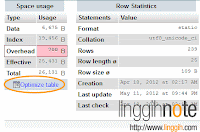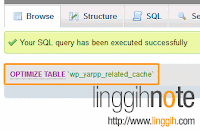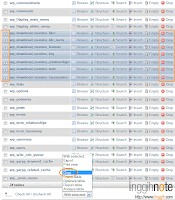Kecepatan akses load website atau blog anda menurun? Bisa jadi itu karena terlalu banyak plugin, addon, script, embed gambar yang terlalu banyak atau traffic web server sedang ramai. Namun faktor-faktor tersebut tidak selalu menjadi penyebab load situs menurun.
Database yang kurang terpelihara bisa juga menjadi penyebab load website/blog lambat. Membengkaknya ukuran file database selalu berbanding lurus dengan penambahan data pada website/blog, baik itu penambahan konten (content), plugin, komentar (comment) atau jenis penambahan data lainnya. Seiring dengan penambahan data-data ini, database menjadi terfragmentasi (konsepnya identik dengan fragment pada hard disk PC). Akibatnya koneksi request data antara browser client dengan database memakan waktu lebih lama. Ini yang menyebabkan data pada disk menjadi Overhead.
Dari uraian di atas, sederhananya begini; ibarat ratusan atau ribuan buku diperpustakaan yang tidak dikelompokkan (campur aduk), akan memakan waktu lama untuk mencari buku matematika misalnya diantara jenis buku lainnya (Fisika, Kimia, Bahasa, Sejarah, dlsb) yang amburadul/semrawut (tidak tertata). Namun akan lebih efisien jika buku-buku tersebut dikelompokkan berdasarkan jenisnya dan menyisihkan buku-buku yang sudah usang, waktu pencarian buku akan menjadi lebih cepat.
Bagi anda yang merasa akses kecepatan website/blog nya menurun, tips optimize overhead table database berikut ini bisa anda terapkan.
Tambahan:
Ketika user hapus item data pada interface admin maupun client area, row pada table database tidak sepenuhnya terhapus (hanya hapus data query). Identik dengan keranjang sampah (recycle bin) pada komputer PC, komputer atau server akan tetap menyaring (identifikasi) data baik itu data kosong maupun data aktual. Proses identifikasi inilah yang menentukan lama tidaknya query browser client ke database. Jika database terlalu besar imbasnya kecepatan akses load website/blog menjadi lebih lambat.
Ilustrasi pada sample artikel ini, plugin WordPress Download Monitor sudah tidak saya gunakan lagi + sudah terhapus dari daftar plugin & disk (ruang penyimpanan). Namun tidak pada table database MySQL (Lihat Screenshot di bawah). Untuk lebih mengoptimalkan database MySQL, anda dapat meminimalkan identifikasi data dengan menghapus table-table sampah yang sudah tidak terpakai. Klik pada link Drop table yang ingin dihapus satu per satu, atau klik pada checkbox sebelah kiri table untuk hapus beberapa tabel sekaligus → kemudian pada dropdown menu pilih Drop (Lihat Screenshot di bawah).
Pada pensan konfirmasi DROP TABLE → klik tombol Yes
'wp_download_monitor_file_meta',
'wp_download_monitor_formats',
'wp_download_monitor_log',
'wp_download_monitor_relationships',
'wp_download_monitor_stats',
'wp_download_monitor_taxonomies';
Selesai.
Tips:
Lakukan pengecekan overhead table & table sampah (junk table) setidak-tidaknya satu bulan sekali untuk menghindari table crash.
Semoga bermanfaat...
:)
Database yang kurang terpelihara bisa juga menjadi penyebab load website/blog lambat. Membengkaknya ukuran file database selalu berbanding lurus dengan penambahan data pada website/blog, baik itu penambahan konten (content), plugin, komentar (comment) atau jenis penambahan data lainnya. Seiring dengan penambahan data-data ini, database menjadi terfragmentasi (konsepnya identik dengan fragment pada hard disk PC). Akibatnya koneksi request data antara browser client dengan database memakan waktu lebih lama. Ini yang menyebabkan data pada disk menjadi Overhead.
Dari uraian di atas, sederhananya begini; ibarat ratusan atau ribuan buku diperpustakaan yang tidak dikelompokkan (campur aduk), akan memakan waktu lama untuk mencari buku matematika misalnya diantara jenis buku lainnya (Fisika, Kimia, Bahasa, Sejarah, dlsb) yang amburadul/semrawut (tidak tertata). Namun akan lebih efisien jika buku-buku tersebut dikelompokkan berdasarkan jenisnya dan menyisihkan buku-buku yang sudah usang, waktu pencarian buku akan menjadi lebih cepat.
Bagi anda yang merasa akses kecepatan website/blog nya menurun, tips optimize overhead table database berikut ini bisa anda terapkan.
- Pertama-tama, pastikan anda sudah buat backup database & website/blog jika memungkinkan ganti ke mode maintenance atau pilih waktu optimize ketika traffic website/blog tidak terlalu ramai.
- Login ke halaman phpMyAdmin via cPanel atau custom directory (http://domain-anda.com/phpmyadmin misalnya) jika anda install phpMyAdmin terpisah (tidak bundle dengan cPanel) pada server VPS / dedicated server.
- Klik pada database yang ingin dioptimize, kemudian anda akan melihat daftar table (table paling kiri) dan overhead table (table paling kanan). Lihat screenshot di bawah.
- Klik pada overhead table, kemudian klik Optimize table (Screenshot lihat di bawah).
- Jika optimize berhasil, anda akan melihat pesan konfirmasi Optimize Table sukses.
Success Message:
Your SQL query has been executed successfully
OPTIMIZE TABLE 'wp_yarpp_related_cache'
- Ulangi langkah ke-3 & 4 untuk optimize table lainnya sampai tidak ada lagi table overhead.
Tambahan:
Ketika user hapus item data pada interface admin maupun client area, row pada table database tidak sepenuhnya terhapus (hanya hapus data query). Identik dengan keranjang sampah (recycle bin) pada komputer PC, komputer atau server akan tetap menyaring (identifikasi) data baik itu data kosong maupun data aktual. Proses identifikasi inilah yang menentukan lama tidaknya query browser client ke database. Jika database terlalu besar imbasnya kecepatan akses load website/blog menjadi lebih lambat.
Ilustrasi pada sample artikel ini, plugin WordPress Download Monitor sudah tidak saya gunakan lagi + sudah terhapus dari daftar plugin & disk (ruang penyimpanan). Namun tidak pada table database MySQL (Lihat Screenshot di bawah). Untuk lebih mengoptimalkan database MySQL, anda dapat meminimalkan identifikasi data dengan menghapus table-table sampah yang sudah tidak terpakai. Klik pada link Drop table yang ingin dihapus satu per satu, atau klik pada checkbox sebelah kiri table untuk hapus beberapa tabel sekaligus → kemudian pada dropdown menu pilih Drop (Lihat Screenshot di bawah).
Pada pensan konfirmasi DROP TABLE → klik tombol Yes
Do you really want to :
DROP TABLE 'wp_download_monitor_files', 'wp_download_monitor_file_meta', 'wp_download_monitor_formats', 'wp_download_monitor_log', 'wp_download_monitor_relationships', 'wp_download_monitor_stats', 'wp_download_monitor_taxonomies';Your SQL query has been executed successfully
DROP TABLE 'wp_download_monitor_files','wp_download_monitor_file_meta',
'wp_download_monitor_formats',
'wp_download_monitor_log',
'wp_download_monitor_relationships',
'wp_download_monitor_stats',
'wp_download_monitor_taxonomies';
Selesai.
Tips:
Lakukan pengecekan overhead table & table sampah (junk table) setidak-tidaknya satu bulan sekali untuk menghindari table crash.
Semoga bermanfaat...
:)