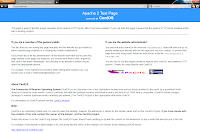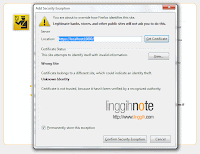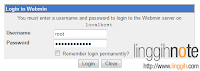MySQL Database Server merupakan database web hosting yang digunakan untuk menyimpan berbagai macam data informasi seperti blog post, detail informasi user, comment dlsb. MySQL merupakan database server yang paling populer dan banyak digunakan oleh webmaster saat ini, dikarenakan selain gratis namun juga sangat fleksibel dan mampu handle berbagai macam tipe dinamic web (PHP, ASP, Perl dlsb).
Untuk load MySQL service ketika mesin server boot (start up), ketikkan command berikut; chkconfig mysqld on
Jalankan MySQL Dengan Command; service mysqld start
Set password MySQL root; ketikkan command; mysql -u root. Jika selesai, tekan tombol "Ctrl + C" untuk keluar.
Untuk cek versi MySQL, ketikkan command mysql --version
Selesai. Semoga bermanfaat.
:)
Install MySQL Database Pada OS CentOS
Berikut cara simpel install MySQL Database Server pada CentOS:. Ketikkan command yum install mysql-server mysql php-mysql[root@server5 ~]# yum install mysql-server mysql php-mysql Loaded plugins: fastestmirror Loading mirror speeds from cached hostfile * base: centos.biz.net.id * extras: centos.biz.net.id * updates: mirror.averse.net Setting up Install Process Package mysql-5.1.61-1.el6_2.1.x86_64 already installed and latest version Resolving Dependencies --> Running transaction check ---> Package mysql-server.x86_64 0:5.1.61-1.el6_2.1 will be installed --> Processing Dependency: perl-DBI for package: mysql-server-5.1.61-1.el6_2.1.x86_64 --> Processing Dependency: perl-DBD-MySQL for package: mysql-server-5.1.61-1.el6_2.1.x86_64 --> Processing Dependency: perl(DBI) for package: mysql-server-5.1.61-1.el6_2.1.x86_64 ---> Package php-mysql.x86_64 0:5.3.3-3.el6_2.6 will be installed --> Processing Dependency: php-common = 5.3.3-3.el6_2.6 for package: php-mysql-5.3.3-3.el6_2.6.x86_64 --> Processing Dependency: php-pdo for package: php-mysql-5.3.3-3.el6_2.6.x86_64 --> Running transaction check ---> Package perl-DBD-MySQL.x86_64 0:4.013-3.el6 will be installed ---> Package perl-DBI.x86_64 0:1.609-4.el6 will be installed ---> Package php-common.x86_64 0:5.3.3-3.el6_2.6 will be installed ---> Package php-pdo.x86_64 0:5.3.3-3.el6_2.6 will be installed --> Finished Dependency Resolution Dependencies Resolved ================================================================================ Package Arch Version Repository Size ================================================================================ Installing: mysql-server x86_64 5.1.61-1.el6_2.1 updates 8.1 M php-mysql x86_64 5.3.3-3.el6_2.6 updates 79 k Installing for dependencies: perl-DBD-MySQL x86_64 4.013-3.el6 base 134 k perl-DBI x86_64 1.609-4.el6 base 705 k php-common x86_64 5.3.3-3.el6_2.6 updates 522 k php-pdo x86_64 5.3.3-3.el6_2.6 updates 73 k Transaction Summary ================================================================================ Install 6 Package(s) Total download size: 9.6 M Installed size: 29 M Is this ok [y/N]: y Downloading Packages: (1/6): mysql-server-5.1.61-1.el6_2.1.x86_64.rpm | 8.1 MB 00:35 http://centos.biz.net.id/6.2/os/x86_64/Packages/perl-DBD-MySQL-4.013-3.el6.x86_64.rpm: [Errno 14] PYCURL ERROR 22 - "The requested URL returned error: 404" Trying other mirror. (2/6): perl-DBD-MySQL-4.013-3.el6.x86_64.rpm | 134 kB 00:00 (3/6): perl-DBI-1.609-4.el6.x86_64.rpm | 705 kB 00:03 (4/6): php-common-5.3.3-3.el6_2.6.x86_64.rpm | 522 kB 00:02 (5/6): php-mysql-5.3.3-3.el6_2.6.x86_64.rpm | 79 kB 00:00 (6/6): php-pdo-5.3.3-3.el6_2.6.x86_64.rpm | 73 kB 00:00 -------------------------------------------------------------------------------- Total 225 kB/s | 9.6 MB 00:43 Running rpm_check_debug Running Transaction Test Transaction Test Succeeded Running Transaction Installing : php-common-5.3.3-3.el6_2.6.x86_64 1/6 Installing : perl-DBI-1.609-4.el6.x86_64 2/6 Installing : perl-DBD-MySQL-4.013-3.el6.x86_64 3/6 Installing : php-pdo-5.3.3-3.el6_2.6.x86_64 4/6 Installing : php-mysql-5.3.3-3.el6_2.6.x86_64 5/6 Installing : mysql-server-5.1.61-1.el6_2.1.x86_64 6/6 Installed: mysql-server.x86_64 0:5.1.61-1.el6_2.1 php-mysql.x86_64 0:5.3.3-3.el6_2.6 Dependency Installed: perl-DBD-MySQL.x86_64 0:4.013-3.el6 perl-DBI.x86_64 0:1.609-4.el6 php-common.x86_64 0:5.3.3-3.el6_2.6 php-pdo.x86_64 0:5.3.3-3.el6_2.6 Complete! [root@server5 ~]#
Untuk load MySQL service ketika mesin server boot (start up), ketikkan command berikut; chkconfig mysqld on
[root@server5 ~]# chkconfig mysqld on [root@server5 ~]#
Jalankan MySQL Dengan Command; service mysqld start
[root@server5 ~]# service mysqld start Initializing MySQL database: WARNING: The host 'server5' could not be looked up with resolveip. This probably means that your libc libraries are not 100 % compatible with this binary MySQL version. The MySQL daemon, mysqld, should work normally with the exception that host name resolving will not work. This means that you should use IP addresses instead of hostnames when specifying MySQL privileges ! Installing MySQL system tables... OK Filling help tables... OK To start mysqld at boot time you have to copy support-files/mysql.server to the right place for your system PLEASE REMEMBER TO SET A PASSWORD FOR THE MySQL root USER ! To do so, start the server, then issue the following commands: /usr/bin/mysqladmin -u root password 'new-password' /usr/bin/mysqladmin -u root -h server5 password 'new-password' Alternatively you can run: /usr/bin/mysql_secure_installation which will also give you the option of removing the test databases and anonymous user created by default. This is strongly recommended for production servers. See the manual for more instructions. You can start the MySQL daemon with: cd /usr ; /usr/bin/mysqld_safe & You can test the MySQL daemon with mysql-test-run.pl cd /usr/mysql-test ; perl mysql-test-run.pl Please report any problems with the /usr/bin/mysqlbug script! [ OK ] Starting mysqld: [ OK ] [root@server5 ~]#
Set password MySQL root; ketikkan command; mysql -u root. Jika selesai, tekan tombol "Ctrl + C" untuk keluar.
[root@server5 ~]# mysql -u root
Welcome to the MySQL monitor. Commands end with ; or \g.
Your MySQL connection id is 2
Server version: 5.1.61 Source distribution
Copyright (c) 2000, 2011, Oracle and/or its affiliates. All rights reserved.
Oracle is a registered trademark of Oracle Corporation and/or its
affiliates. Other names may be trademarks of their respective
owners.
Type 'help;' or '\h' for help. Type '\c' to clear the current input statement.
mysql> SET PASSWORD FOR 'root'@'localhost' = PASSWORD('testingpassword');
Query OK, 0 rows affected (0.00 sec)
mysql> SET PASSWORD FOR 'root'@'server5' = PASSWORD('testingpassword');
Query OK, 0 rows affected (0.00 sec)
mysql> SET PASSWORD FOR 'root'@'127.0.0.1' = PASSWORD('testingpassword');
Query OK, 0 rows affected (0.00 sec)
mysql>
mysql> Ctrl-C -- exit!
Aborted
[root@server5 ~]#Untuk cek versi MySQL, ketikkan command mysql --version
[root@server5 ~]# mysql --version mysql Ver 14.14 Distrib 5.1.61, for redhat-linux-gnu (x86_64) using readline 5.1 [root@server5 ~]#
Selesai. Semoga bermanfaat.
:)